Contents
python初心者。
pythonだと venv や pipenv があるようなのですが、
次の現場がdockerを使っているようなので勉強がてら設定。
PHPではdockerでやっていたので、統一するっということでは良いのかも。
dockerはインストールされている前提。
スポンサードサーチ
imageのインストール
後述のDockerfileに記載するので、ここは飛ばしてもよいが一応記載。
dockerhubより
https://hub.docker.com/_/python
% docker pull pythonUsing default tag: latest
latest: Pulling from library/python
e4c3d3e4f7b0: Pull complete
101c41d0463b: Pull complete
8275efcd805f: Pull complete
751620502a7a: Pull complete
0a5e725150a2: Pull complete
397dba5694db: Pull complete
b1d09d0eabcb: Pull complete
475299e7c7f3: Pull complete
f7f508209c90: Pull complete
Digest: sha256:c2ddd6d8118c92ccee2b181f7a6f64ea50f003b697500971303ab7fea4b385a8
Status: Downloaded newer image for python:latest
docker.io/library/python:latest% docker imagesREPOSITORY TAG IMAGE ID CREATED SIZE
python latest 18f3593da4a5 34 hours ago 886MBdockerでpython環境の用意
FROM python:latest
WORKDIR /var/www/appversion: "3"
services:
app:
build:
context: .
dockerfile: ./docker/python/Dockerfile
volumes:
- ./:/var/www/app:delegated
tty: trueコンテナの起動
% docker-compose build
% docker-compose up -dpythonが入っているか?
% docker-compose exec app python3 --versionPython 3.9.0pipが入っているか?
% docker-compose exec app pip --versionpip 20.2.3 from /usr/local/lib/python3.9/site-packages/pip (python 3.9)Flaskをインストール
Flask公式より、
https://flask.palletsprojects.com/en/1.1.x/installation/#install-flask
Dockerfileに pip install Flask を追加
FROM python:latest
WORKDIR /var/www/app
RUN pip install Flaskdocker再起動後
% docker-compose exec app flask --versionPython 3.9.0
Flask 1.1.2
Werkzeug 1.0.1Hello World の準備
Flask公式より、hello.py を作成
https://flask.palletsprojects.com/en/1.1.x/quickstart/#a-minimal-application
from flask import Flask
app = Flask(__name__)
@app.route('/')
def hello_world():
return 'Hello, World!'Hello World 実行 その1
コンテナに潜り実行
% docker-compose exec app bash% export FLASK_APP=hello.py
% flask run * Serving Flask app "hello.py"
* Environment: production
WARNING: This is a development server. Do not use it in a production deployment.
Use a production WSGI server instead.
* Debug mode: off
* Running on http://127.0.0.1:5000/ (Press CTRL+C to quit)http://127.0.0.1:5000/ にアクセス
アクセスできなかった \(^o^)/
Hello World 実行 その2
port: 5000が指定されるけれど、port開けてないよー。
% docker-compose ps Name Command State Ports
-----------------------------------------
app_1 python3 Updocker-compose.yml に ports: 追記
version: "3"
services:
app:
build:
context: .
dockerfile: ./docker/python/Dockerfile
ports:
- 5000:5000
volumes:
- ./:/var/www/app:delegated
tty: truedockerを再起動し、portを確認
% docker-compose ps Name Command State Ports
--------------------------------------------------------------
app_1 python3 Up 0.0.0.0:5000->5000/tcpIPが127.0.0.1ではないので実行時に指定する。
% export FLASK_APP=hello.py
% flask run --host=0.0.0.0 * Serving Flask app "hello.py"
* Environment: production
WARNING: This is a development server. Do not use it in a production deployment.
Use a production WSGI server instead.
* Debug mode: off
* Running on http://0.0.0.0:5000/ (Press CTRL+C to quit)http://0.0.0.0:5000/ にアクセス
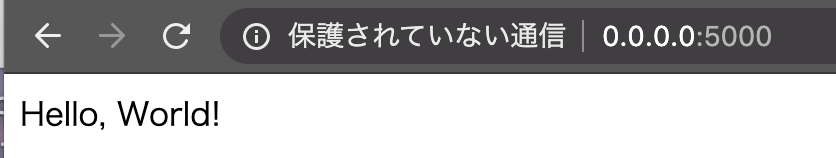
やった! \(^o^)/
また、flask run でport番号も指定したい場合は、 --port オプションをつければよさそう
% flask run --helpUsage: flask run [OPTIONS]
Run a local development server.
This server is for development purposes only. It does not provide the
stability, security, or performance of production WSGI servers.
The reloader and debugger are enabled by default if FLASK_ENV=development
or FLASK_DEBUG=1.
Options:
-h, --host TEXT The interface to bind to.
-p, --port INTEGER The port to bind to.
--cert PATH Specify a certificate file to use HTTPS.
--key FILE The key file to use when specifying a
certificate.
--reload / --no-reload Enable or disable the reloader. By default
the reloader is active if debug is enabled.
--debugger / --no-debugger Enable or disable the debugger. By default
the debugger is active if debug is enabled.
--eager-loading / --lazy-loader
Enable or disable eager loading. By default
eager loading is enabled if the reloader is
disabled.
--with-threads / --without-threads
Enable or disable multithreading.
--extra-files PATH Extra files that trigger a reload on change.
Multiple paths are separated by ':'.
--help Show this message and exit.